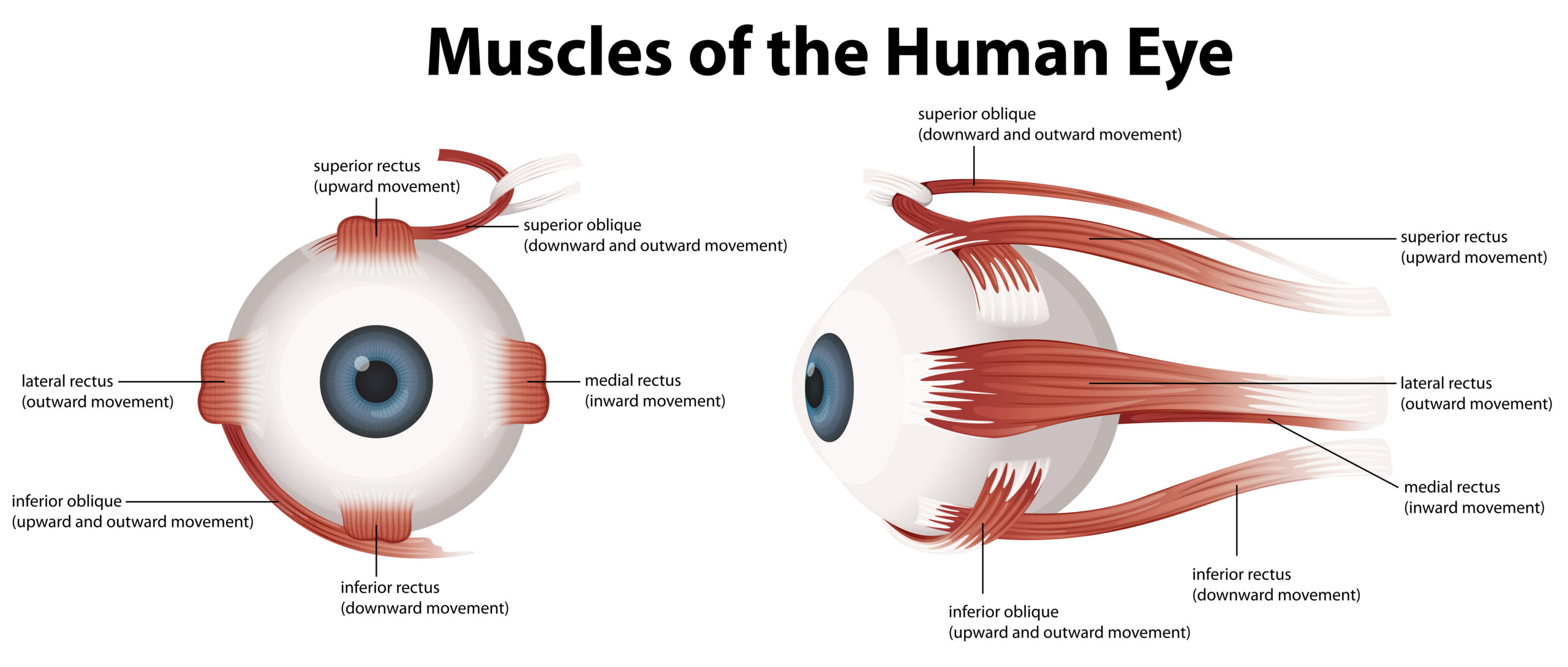Table of Contents
Working from home has its benefits. However, this has resulted in people spending a lot more time working. This eventually leads to more screen time as most of the work is done in front of a laptop or computer. The extra screen time can put a lot of strain on the eyes and lead to eye-related issues like dry eyes, headache, eye fatigue and stress.
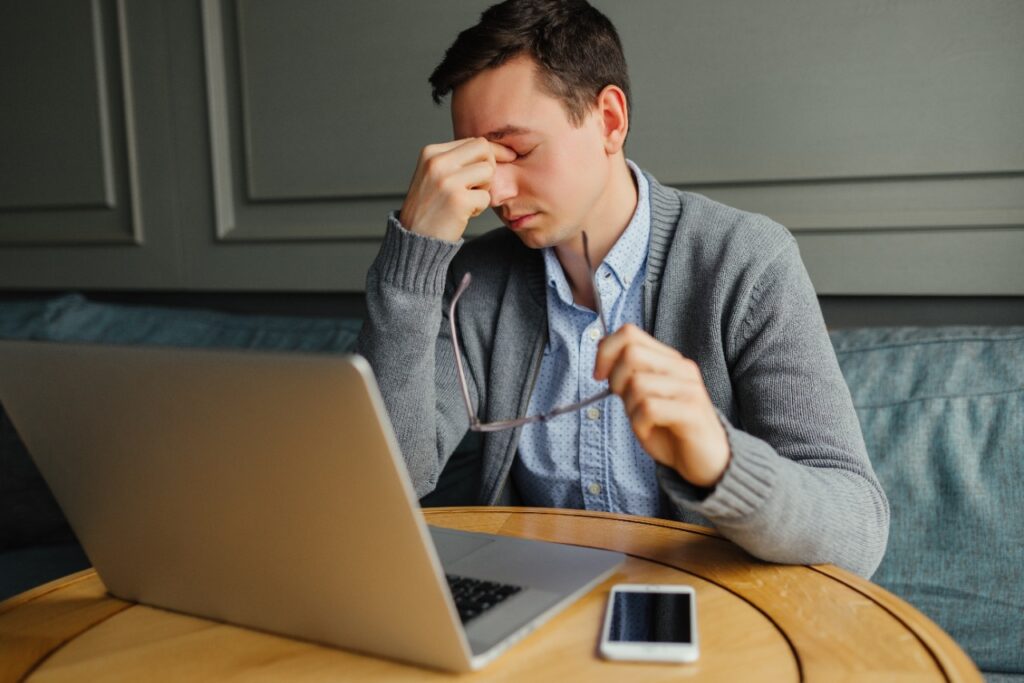
Here are some of the eye issues related to prolonged working from home and how to deal with them:
Computer vision syndrome or digital eye strain
Computer vision syndrome is an eye condition that occurs when your eyes move in the same path repeatedly. When you are on your computer, your eyes tend to focus and refocus all the time.
Every time you read something, your eyes move back and forth. While typing, your eyes constantly change vision from the screen to the keyboard. When you change images or watch videos, your eyes react to the constant change and movement, shifting the focus during this process. All these activities need a lot of effort by the eye muscles.
Reading from a computer screen is different from reading from a piece of paper as the digital screen has different properties like contrast, glare, and flicker. As people grow old, working on a computer gets harder as the lenses and muscles of your eyes get less flexible.
General symptoms of digital eye strain or Computer Vision Syndrome:
- Headaches
- Eye strain and irritation
- Blurred vision
- Neck and back pain
It can be caused by various factors including:
- Glare from a digital screen
- Not having the ideal distance between device and eyes
- Poor lighting conditions

How to avoid digital eye strain
Using protective lenses:
Using lenses that are specially prescribed for protection against computer screens can prevent CVS. These lenses are efficiently designed and have a tinted lens and coatings to provide maximum comfort while viewing the screen.

Arranging your sitting and viewing position:
Sitting at the proper distance and position from the computer is one of the important ways to reduce digital eye strain.
Many people prefer looking at the computer screen from a higher position. However, it is recommended to place the screen a few centimetres lower than your viewing level. The computer screen should be at least 25 inches away from your eyes to prevent excessive strain.
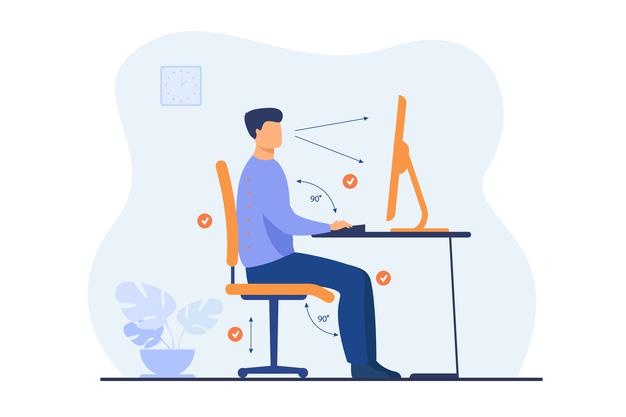
Changing the lighting:
The brightness of the screen depends on the surrounding lightings. If you are working in a room without proper lighting, that means the brightness of the screen increase, which is not good for your eyes.
Using anti-glare screens:
Using anti-glare screens can be very helpful while dealing with screen glares. These screens have anti-glare filters that reduce the amount of light that gets reflected from the screen.
Follow the 20-20-20 rule:
It is recommended to give your eyes a break in regular intervals to avoid excessive strain on the eyes. Following the 20-20-20 rule can be highly beneficial in this case. In this rule, you will have to look away from the digital screen every 20 minutes and look at something 20 feet away constantly for 20 seconds.
Modify the settings according to you:
The factory-installed screen settings might not be the best for you as the optimum screen settings differ from person to person. If you find the given settings uncomfortable, try adjusting the settings like brightness, font size, saturation, and contrast to find the best screen settings.
Blinking in regular intervals:
One of the easiest ways to deal with eye strain is to blink frequently; It helps reduce the chances of developing a dry eye as it keeps the eye moist. You can palm your eyes in regular intervals to relax the eye muscles.
Dry eyes
If you are working on your computer screen for a very long period without blinking or taking breaks, your eyes can become dry. Dry eyes is a very common eye condition. In this condition, your eye surfaces do not get enough tears to keep them moist. People tend to blink less while using the computer screen. The main aim of blinking regularly is to provide much-needed tears across the cornea and conjunctiva and prevent them from drying out.
When we blink less, this function of our eyes becomes less efficient and can cause dry eyes. Dry eyes can cause discomfort as well as eye infections. If it is left untreated, it can have permanent damage to the eye surface. So even if you have a lot of assignments, reports, and other deadlines to meet, you have to prevent your eyes from getting dry.
Symptoms of dry eyes
- Redness of your eyes
- Getting blurred vision
- Light sensitivity
- Discomfort with a burning sensation in the eyes
- Eyes getting fatigued easily
- Excessive water in your eyes
Ways to avoid dry eyes
- Taking regular breaks while working on a computer screen.
- Follow the 20-20-20 rule while working.
- Set your computer screen a few centimetres lower than your eye level.
- If you are suffering from chronic dry eyes, consult an eye doctor and use an eye drop to add moisture to the eyes.
- You can install a humidifier in your working place. A humidifier can add moisture to the air; if the air has more moisture, the tears from your eyes evaporate more slowly. This keeps your eyes from getting dry and makes you comfortable.
Myopia or nearsightedness
Myopia is a focusing problem in which the person cannot see distant objects clearly. You may have inherited this condition from your parents, but that is not the only reason. Using phone and computer screens, especially in childhood and for prolonged hours, can increase the risk of getting myopia.
How to treat myopia
- Consult eye doctors and wear prescribed glasses or contact lenses.
- You can go through laser eye surgery that can correct the condition permanently.
- Reduce the amount of time you spend in front of the computer screen.
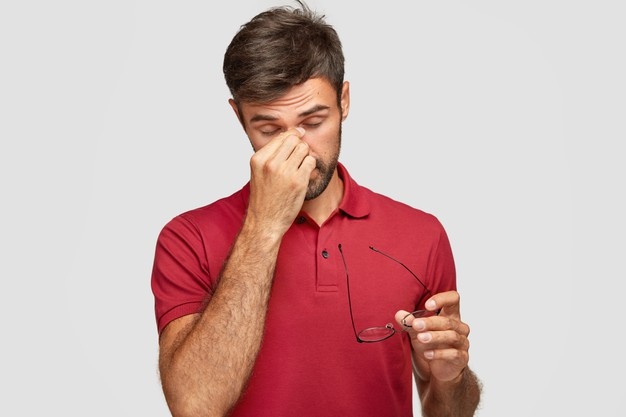
Conclusion
Preventive measures are always better than cure. These simple and effective steps can help you feel more comfortable when working from home. Just remember to follow the 20-20-20 rule when working on your screen for long hours.
Dr Parth Shah is a Canberra ophthalmologist who has been dealing with all eye conditions for many years. He has affiliations with renowned eye hospitals in Sydney and medical institutions and is committed to providing the highest level of care for all of his patients using the latest technologies.